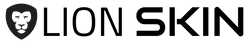Building your own PC can be an exciting and rewarding project. Not only do you get to choose the parts you want, but you also gain valuable knowledge about how computers work. If you’ve ever thought about creating your own custom PC, this guide will walk you through the process, making it simple and fun.
Table of Contents
- Understanding the Parts You Need
- Step-by-Step Guide to Building Your PC
- Tips for Testing and Troubleshooting
- About Lion Skin
Understanding the Parts You Need
Before you begin building your PC, you need to know the essential parts. These are the components that make your computer run:
- Central Processing Unit (CPU): The brain of your PC, handling all the major processing tasks.
- Motherboard: The main circuit board that connects all your parts.
- Memory (RAM): Temporary storage that helps your computer perform tasks quickly.
- Graphics Processing Unit (GPU): Handles all the visuals, especially important for gaming or graphic design.
- Storage: This can be a Hard Drive (HDD) or a Solid-State Drive (SSD), which stores your files and operating system.
- Power Supply Unit (PSU): Provides power to all your components.
- Case: The outer shell that holds all your components together.
- Cooling System: Helps keep your PC at the right temperature to prevent overheating.
Once you have all the parts, you’re ready to start building!
Step-by-Step Guide to Building Your PC
Building a PC is a lot like putting together a puzzle, and it’s easier than you might think. Here’s how to do it step by step:
1. Prepare Your Workspace
Find a clean and well-lit area to work. Make sure you have all your parts and tools ready, including a screwdriver and any instruction manuals. It’s also a good idea to ground yourself by touching something metal, like a doorknob, to avoid static electricity damaging your components.
2. Install the CPU
Start by placing the CPU onto the motherboard. Carefully align it with the socket and gently lower it into place. Lock it in using the small lever on the side of the socket. If your CPU came with a cooler, attach it to the top.
3. Install RAM
Next, install the RAM sticks into the motherboard’s memory slots. Make sure the notches on the RAM match the slots. Press down until you hear a click, which means they’re securely in place.
4. Mount the Motherboard
Now, install the motherboard into the PC case. Use screws to secure it to the standoffs inside the case. Make sure all the ports are accessible from the back of the case.
5. Add the GPU
If you have a graphics card, slide it into the PCIe slot on the motherboard. Push it in until you hear a click, and then secure it with a screw to the case.
6. Install Storage
Connect your HDD or SSD to the motherboard using the included cables. Mount it inside the case by securing it with screws.
7. Connect the Power Supply
Place the power supply into the case and connect the necessary cables to the motherboard, GPU, and storage. Make sure everything is securely connected.
8. Cable Management
Keep your build clean and organised by using cable ties or straps to manage the wires. This helps with airflow and makes the build look neat.
9. Test Your Build
Before closing the case, plug in your PC and turn it on to make sure everything works. If the fans spin and lights turn on, you’re ready to install your operating system!
Tips for Testing and Troubleshooting
Once your PC is built, it’s important to test it to make sure everything works properly. Here are a few tips:
- Check All Connections: Make sure all the components are connected properly. If the PC doesn’t turn on, double-check the power connections.
- Listen for Beeps: Some motherboards make beeping noises if something isn’t installed correctly. Look up the meaning of the beep codes in your motherboard manual.
- Monitor Temperatures: After your PC is running, keep an eye on the temperatures of the CPU and GPU to make sure they don’t overheat.
If you run into any issues, don’t panic! Most problems are caused by something simple, like a loose connection or an improperly seated component.
About Lion Skin
Bamboo underwear offers a perfect blend of comfort, sustainability, and health benefits, making it an excellent choice for men. This eco-friendly fabric is naturally breathable, moisture-wicking, and hypoallergenic, ensuring maximum comfort throughout the day. By choosing men's bamboo underwear, you're not only investing in superior comfort and style but also supporting a sustainable future. Whether you're looking for everyday essentials, activewear, or something stylish, bamboo underwear meets all your needs while being gentle on the skin and kind to the planet.